Attention: The IKKPS has a tentative closing date of 5/5/25 pending an AKKPS Membership vote requested by the IKKPS for the AKKPS to absorb the IKKPS Membership and accept Dual Registrations with DNA reports. The AKKPS Membership Vote will run from 4/23/25 through 5/2/25, with results being announced on 5/3/25.
All new memberships, renewals, registrations, transfers, and social media posts are on hold pending a positive outcome of their vote. The IKKPS will then be permanently closed on 05/05/2025.

JOIN US
GET OUR KUNEKUNE
NEWSLETTER
New and highly discounted products, fresh and hot stories & useful information
KuneKune DNA Help Guide
DNA Help Guides
KuneKune DNA Help Guides, UC Davis DNA Testing with UC Davis VGL. Learn everything you need to know about pulling DNA, entering DNA, adding additional parents, affiliation for KuneKune DNA, and how to delete an accidental DNA request.
This is a complete guide to every step.
Set up your UC Davis Account
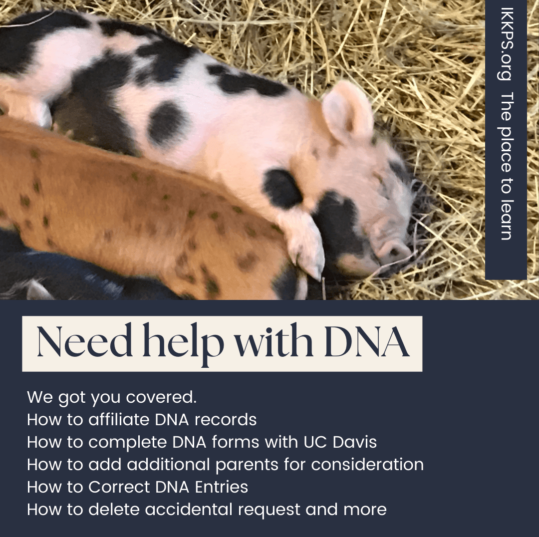
Click the button to go to the section you need for quick reference.
KuneKune DNA -Steps to Registering
DNA parentage verifications are done with UC Davis VGL. Please see the button at the top to connect directly with UC Davis VGL to log in.
First, Entering DNA for the first time can be a confusing process. Therefore, you must do your litter notification first before you enter your DNA as you will need the registered names and registration numbers before you can enter them. Once you have received that you can proceed.
- Litter Notification
- Determine which piglets will be worthy of full registration (you do not need to do DNA on Grazing Pigs)
- It is easier to ensure your DNA has no mix-ups if you microchip, tattoo, or ear tag while you are pulling the DNA.
- Enter DNA into UC Davis VGL.
KuneKune DNA - How to Pull DNA for UC Davis
First, to pull DNA you will need tweezers, Ziploc sandwich bags or small envelopes, and of course your microchips, eartags, or tattoo equipment. Second, make sure to have a label on each Ziploc or envelope with the piglet's IKKPS #, color, wattles, and registered name on it in advance. That willl help get this finished easily.
Third, have the piglets confined in one area with access to another area to put piglets that are already completed to avoid confusion. Having another person to hold the piglets is ideal as well.
Most importantly, have the helper pick up the piglet. Microchip, ear tag, or tattoo the piglet. Pull 20-30 hairs from the piglet and place them in an envelope or Ziploc. You want to pull multiple hairs in multiple locations and try to have some bulbs attached to the hairs. Likewise, write the piglet's ear tag or tattoo number on the DNA sample (Ziploc or envelope), and if using a microchip put the sticker on the Ziploc or envelope and the litter notification beside the name or if using the sales contract, put it on the sales contract.
Most importantly, now put that piglet in the "done" section and repeat with each piglet you want to register as a full breeding piglet. For more help click on the UC Davis DNA Testing to learn more about how to pull samples.
How to Affiliate Your KuneKune DNA Request with a KuneKune Registry
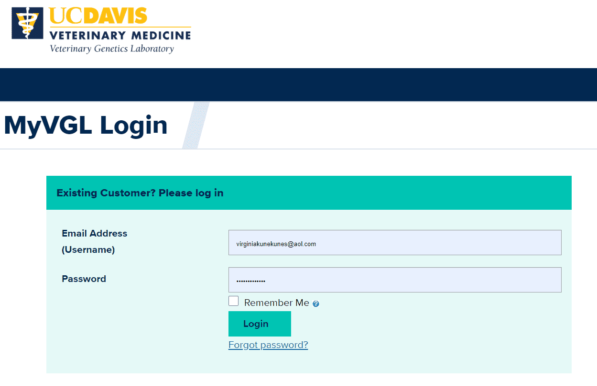
To receive the DNA discount from $44 to $38 you must affiliate your DNA record with IKKPS to be assigned an IKP DNA case number. We do ask that IKKPS be listed first so we can correct the DNA (FREE) for you if there is a piglet that must be renamed due to DNA results or if there is an error with your UC Davis DNA testing. Likewise, you can also check as a secondary affiliation any other KuneKune Registry of your choice.
If you are registering with the International KuneKune Hog Registry they require they are first. The American KuneKune Pig Society does not have a ruling on DNA that I am aware of.
Be incredibly careful not to pick the top option that is crossed out with the red "X". The reason you do not want that is because all KuneKune Registries require parentage verification and NOT permanent marker. There is no time that you would need to do a permanent marker DNA unless you have imported KuneKune Pigs from outside of the USA. KuneKune Pigs are not DNA'd in other countries and therefore an import will only have a permanent genetic marker test as no parentage DNA is available for them.
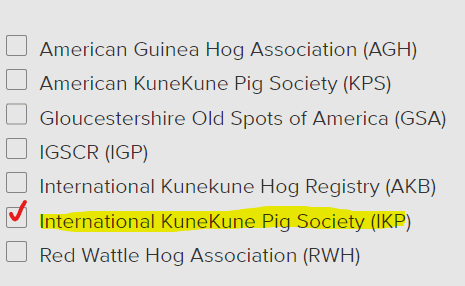
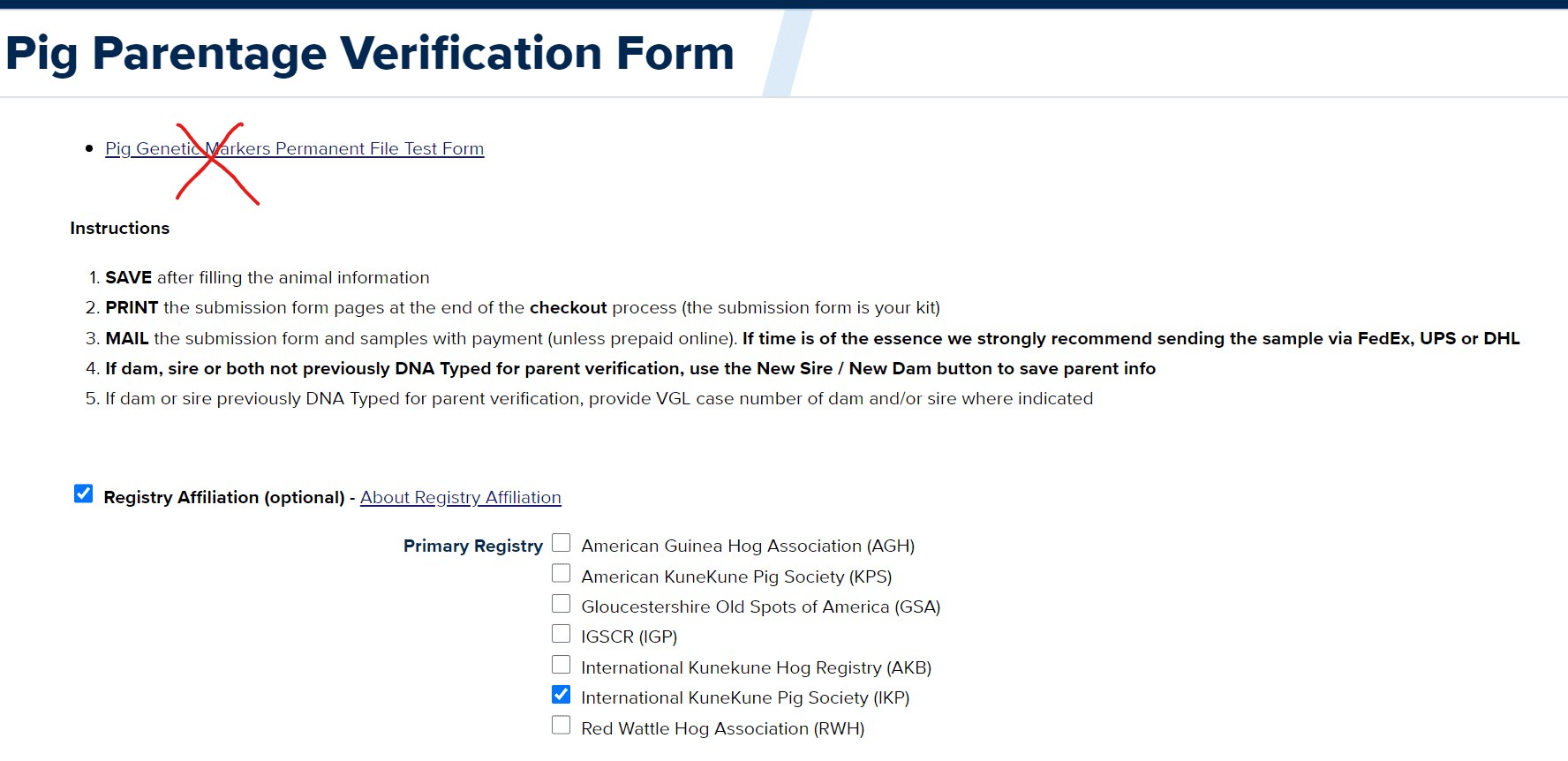
How to Affiliate DNA Records After the Fact
There may be times that you were using another KuneKune Registry to register your KuneKunes and have decided now to register with another organization. Therefore, that is fine, and no issue with the lab. However, you will have to go back and affiliate the lab report with another KuneKune Registry.
Use this method to later go back to your DNA records and affiliate them with a different organization.
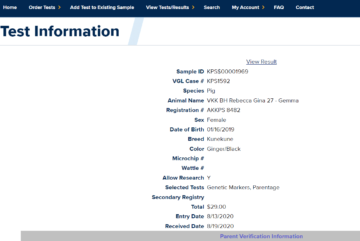
- Log into your UC Davis / VGL Account
- Go to view Test Results
- Find the animal's name and click on it
- Go to view Test Results
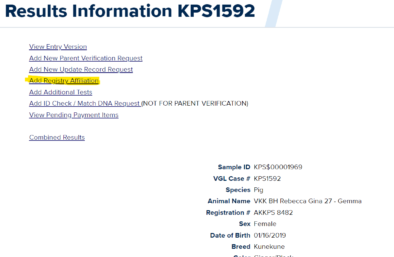
How to Enter KuneKune DNA - DNA Help Guide
To avoid duplicates within other KuneKune Registries we will be using:
the Farm name (abbreviated if a long farm name) + the bloodline + production # with the IKKPS number at the end.
We will send you the registered names to use with your litter notification it will be up to you to shorten it to fit in the name field. If you can see the entire name, it is short enough. If you cannot see the entire name and # at the end, it is too long, and you will need to abbreviate it.
Recommendations: KuneKune = KK
Homestead = HS
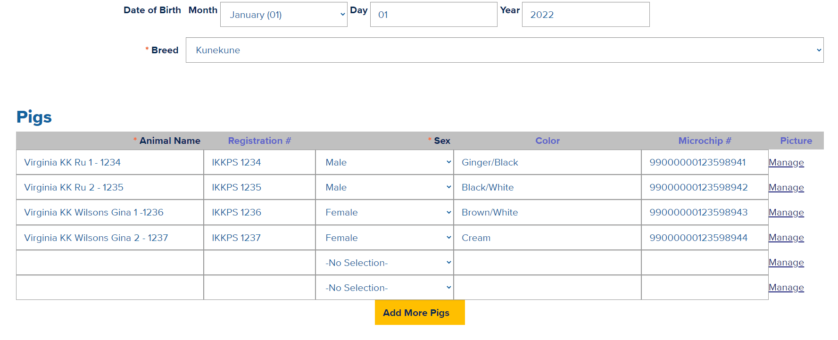
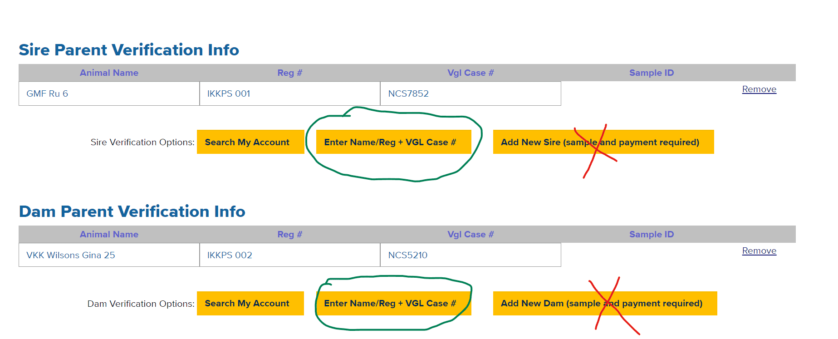
DNA Help Guide - How to Add Additional Parentage Request
At times during your KuneKune Breeding experience, you will find that the parents of your KuneKune piglets are not the parents you thought them to be. This happens! It is easy to trigger UC Davis to compare additional parents by following these steps.
If you have difficulty with the process and your DNA is affiliated with IKKPS, we can also trigger this additional parentage request for you. This is another reason it is so important to affiliate your DNA request with the Registry.
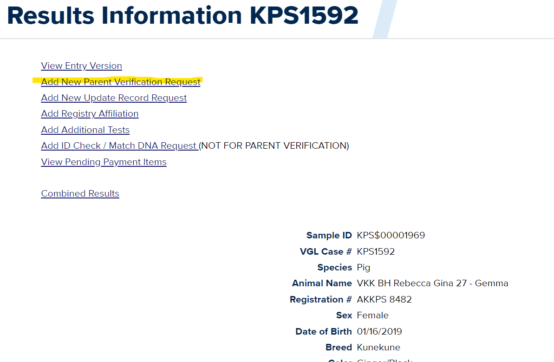
How to Correct KuneKune DNA
There may be times that you entered DNA incorrectly. You put in the wrong registration number, wrong sex, wrong color, wrong microchip number or even the wrong registered name.
This is how you can correct this error quickly.
- Log into your UC Davis Account
- Go search results
- Find the KuneKune's name and click on it.
- Click Add New Update Record Request
- Then correct any information that is needed.
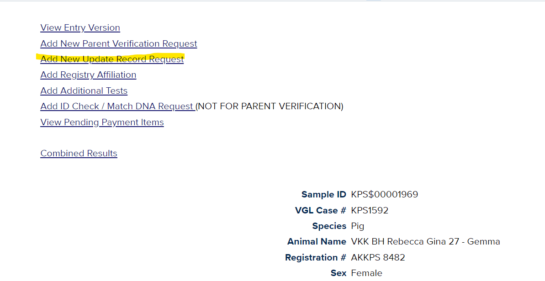
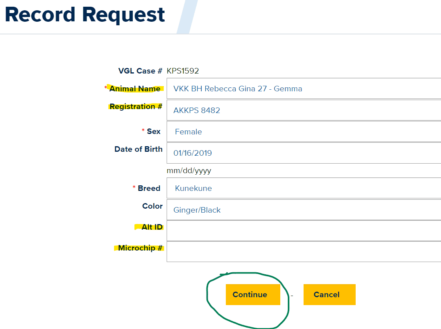
How to Delete A DNA Request Done in Error
- Log in to UC Davis / VGL account
- View Test Results
- Locate the name of the animal you did in error
- Click on the animal's name
- The record listing will give you the option to ‘Print, Checkout, Cancel’.
- Click on the link to ‘Cancel’ opens the pending record. There are links to ’Edit’ or ‘Cancel’ the pending test at the bottom of the record page.
Registry Office
17500 Hamilton Arms Court Dewitt, VA 23840